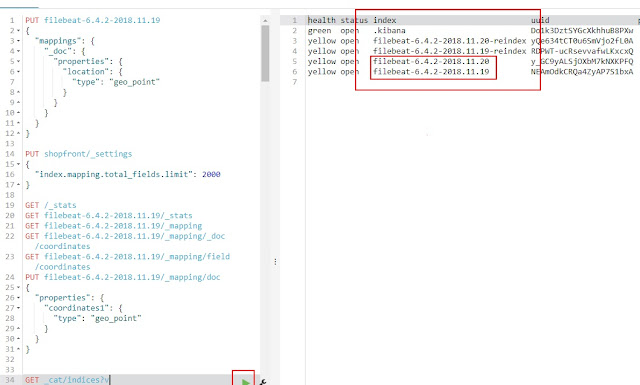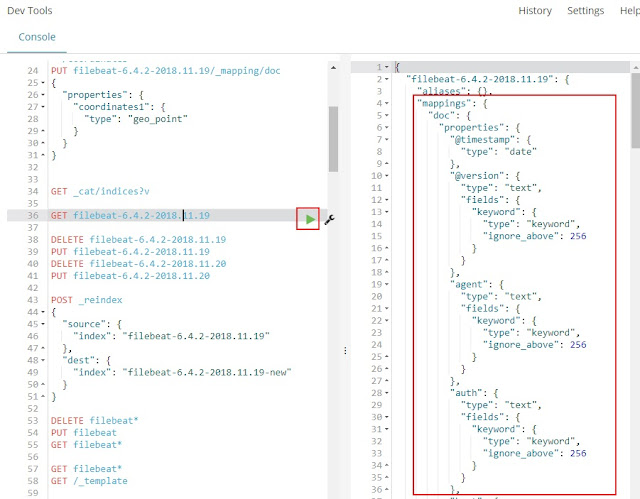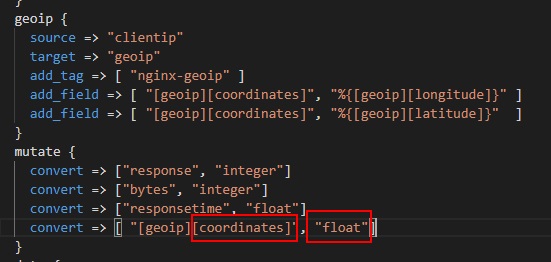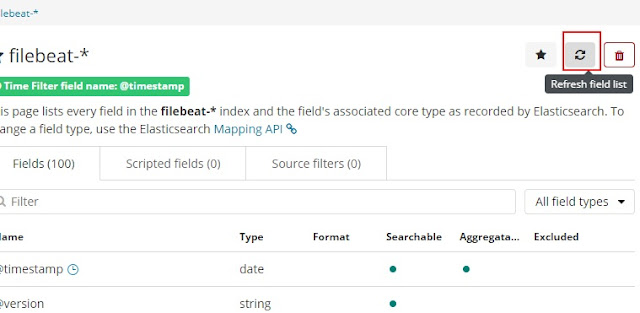kibana geo_point How to Part 2
Step:
.Change Kibana & elk order. Now elk import template_filebeat, then wait logstash put log to elk. elk can get index EX:filebeat-6.4.2-2018.11.19 filebeat-6.4.2-2018.11.20
Then kibana import index-partten and set default.
#!/bin/bash
echo '@edge http://dl-cdn.alpinelinux.org/alpine/edge/main' >> /etc/apk/repositories
echo '@edge http://dl-cdn.alpinelinux.org/alpine/edge/community' >> /etc/apk/repositories
echo '@edge http://dl-cdn.alpinelinux.org/alpine/edge/testing' >> /etc/apk/repositories
apk --no-cache upgrade
apk --no-cache add curl
echo "=====Elk config ========"
until echo | nc -z -v elasticsearch 9200; do
echo "Waiting Elk Kibana to start..."
sleep 2
done
code="400"
until [ "$code" != "400" ]; do
echo "=====Elk importing mappings json ======="
curl -v -XPUT elasticsearch:9200/_template/template_filebeat -H 'Content-Type: application/json' -d @/usr/share/elkconfig/config/template_filebeat.json 2>/dev/null | head -n 1 | cut -d ':' -f2|cut -d ',' -f1 > code.txt
code=`cat code.txt`
sleep 2
done
#reload index for geo_point
echo "=====Get kibana idnex lists ======="
indexlists=()
while [ ${#indexlists[@]} -eq 0 ]
do
sleep 2
indexlists=($(curl -s elasticsearch:9200/_aliases?pretty=true | awk -F\" '!/aliases/ && $2 != "" {print $2}' | grep filebeat-))
done
sleep 10
#========kibana=========
id="f1836c20-e880-11e8-8d66-7d7b4c3a5906"
echo "=====Kibana default index-pattern ========"
until echo | nc -z -v kibana 5601; do
echo "Waiting for Kibana to start..."
sleep 2
done
code="400"
until [ "$code" != "400" ]; do
echo "=====kibana importing json ======="
curl -v -XPOST kibana:5601/api/kibana/dashboards/import?force=true -H "kbn-xsrf:true" -H "Content-type:application/json" -d @/usr/share/elkconfig/config/index-pattern-export.json 2>/dev/null | head -n 1 | cut -d ':' -f2|cut -d ',' -f1 > code.txt
code=`cat code.txt`
sleep 2
done
code="400"
until [ "$code" != "400" ]; do
curl -v -XPOST kibana:5601/api/kibana/settings/defaultIndex -H "kbn-xsrf:true" -H "Content-Type: application/json" -d "{\"value\": \"$id\"}" 2>/dev/null | head -n 1 | cut -d ':' -f2|cut -d ',' -f1 > code.txt
code=`cat code.txt`
sleep 2
done
tail -f /dev/null
.template_filebeat template_filebeat.json
* template_filebeat.json is from
GET _cat/indices?v
you can see some index like //GET _cat/indices?v&s=index
GET filebeat-6.4.2-2018.11.19
ok use your mappings replace this mappings
{
"index_patterns": ["filebeat*"],
"settings": {
"number_of_shards": 1
},
"mappings": {
"doc": {
"properties": {
"@timestamp": {
"type": "date"
},
...
}
Only replace mappings. Official website have example.
https://www.elastic.co/guide/en/elasticsearch/reference/current/indices-templates.html
And Change
“coordinates”: {
“type”: “float” => “geo_point”
},
Save file name:template_filebeat.json
Usually new docker elk logstash already have geoip. add_field like picture and mutate add some item. Here is change type with templates.
So this step mean you must let logstash send log to elk, get fileds to become template.
.index-partten index-pattern-export.json
see this url, know how to do
https://sueboy.blogspot.com/2018/11/kibana-default-index-pattern.html
Important:Do this must refresh, then export json that is corrent file.
Now 100% can see map.